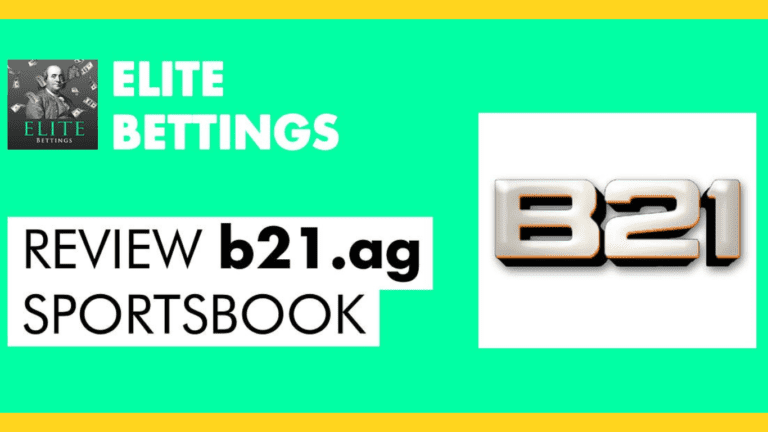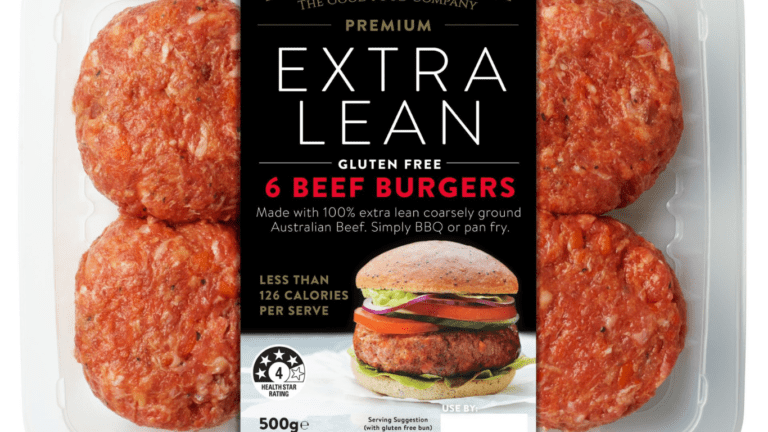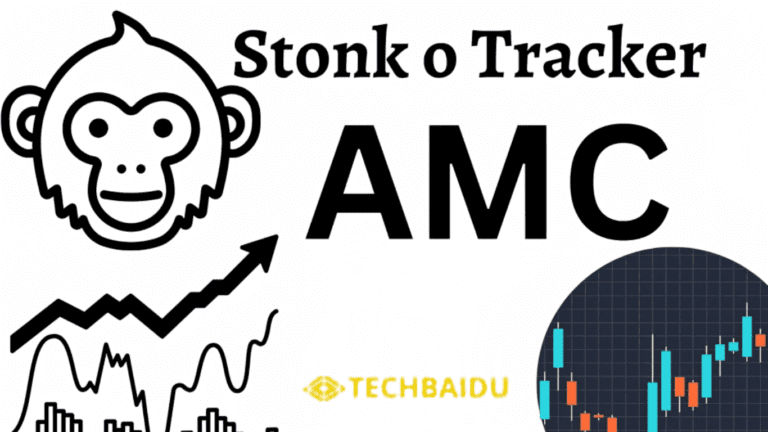1. Software Solutions to Enhance Battery Life
Battery-Saving Apps for Smartphones
Modern smartphones come with built-in battery optimization settings, but third-party apps can offer additional control. Apps like AccuBattery for Android or Battery Life for iOS provide detailed insights into your battery’s health, charge cycles, and overall usage. They can also alert you to apps that are consuming too much power in the background.
Power Management Tools for Laptops&Pc
On laptops, built-in tools like Windows Power Plan or macOS Energy Saver allow users to adjust settings to extend battery life. For example, lowering screen brightness, disabling keyboard backlighting, and reducing the number of background processes can make a significant difference. Additionally, third-party tools like BatteryCare (for Windows) provide advanced features such as automatic switching between power plans based on the power source.
Battery Monitoring Software
For all devices, battery monitoring software like BatteryMon (for Windows) or coconutBattery (for macOS) can provide real-time data on your battery’s performance. These tools help you understand your battery’s condition and suggest ways to optimize its usage.
2. Command-Line Tricks for PC Users
This method is used to get battery reports.
If you’re comfortable using the command line, there are several tricks you can use to manage your laptop’s battery life more effectively on Windows:
To Check Battery Health Report
Windows allows you to generate a detailed battery health report through the Command Prompt. This report provides insights into your battery’s capacity, usage patterns, and estimated life.
To generate a battery report:
- Open Command Prompt as an administrator.
- Type the following command:
bash
powercfg /batteryreport
- The report will be saved as an HTML file in a specified location, which you can open in your browser.
- I recommend you check your
Installed batteries
Information about each currently installed batteryBATTERY 1 NAME L17C2PB3 MANUFACTURER CPT-COS SERIAL NUMBER 4385 CHEMISTRY LiP DESIGN CAPACITY 30,630 mWh FULL CHARGE CAPACITY 16,000 mWh CYCLE COUNT 919
Adjust Power Configuration
You can also tweak power settings directly from the command line using the powercfg tool. For example, you can adjust the time it takes for your laptop to go into sleep mode when on battery power:
To set sleep mode after 10 minutes of inactivity:
bash
powercfg /change standby-timeout-dc 10
Disable Resource-Heavy Services
Some Windows services can drain your battery more quickly. You can disable unnecessary services using the following command:
To disable a service:
arduino
sc stop <service_name>
sc config <service_name> start=disabled
Replace <service_name> with the actual name of the service you wish to disable (e.g., “SysMain” for Superfetch).
3. General Tips for All Devices
Reduce Screen Brightness
One of the most effective ways to extend battery life is by lowering your screen brightness. Many devices allow you to set automatic brightness adjustments based on ambient light, which can help conserve power without sacrificing usability.
Turn Off Unnecessary Features
Features like Bluetooth, GPS, and Wi-Fi consume battery power even when not in use. Turning these off when not needed can help save battery life. For laptops, consider disabling external peripherals, such as USB devices, when not in use.
Close Background Apps
On both smartphones and laptops, background apps can consume significant battery power. Regularly closing unused apps and processes can prevent unnecessary drain.
Use Airplane Mode
When you’re in an area with poor cellular reception, your phone may use extra power to search for a signal. Enabling Airplane Mode can help save battery in such situations.
4. FAQs: Maximizing Battery Life
Q1: Does closing apps on my smartphone really save battery life?
Closing apps can save battery if those apps are running background processes. However, some apps are optimized to remain idle without consuming extra power. It’s best to monitor your battery usage to see which apps are draining the most power.
Q2: Is it bad to leave my laptop plugged in all the time?
Leaving your laptop plugged in constantly can cause the battery to degrade over time. It’s a good idea to occasionally let the battery drain to about 20-30% before recharging it fully.
Q3: How can I tell if my battery is dying?
Signs of a dying battery include rapid discharge, overheating, or your device shutting off unexpectedly. Using battery health monitoring tools, as mentioned earlier, can provide detailed insights.
Q4: Does enabling battery-saver mode affect performance?
Yes, enabling battery-saver mode typically reduces performance by limiting background processes and reducing screen brightness. However, the trade-off is usually worth it for extended battery life.
5. Adding Value to Your Battery Life Strategy
Beyond the practical tips mentioned above, consider the long-term care of your battery. Regularly updating your device’s software ensures that you benefit from the latest optimizations and bug fixes related to power management. Additionally, be mindful of extreme temperatures, as both heat and cold can negatively impact battery health.
Finally, investing in a portable power bank or an extra charger can be a lifesaver when you’re on the go. These tools allow you to recharge your devices quickly, ensuring that you’re never caught with a dead battery.
By following these tips, utilizing the right software, and leveraging command-line tricks, you can significantly extend the battery life of your devices, ensuring that they stay powered up when you need them most.
6.Conclusion
Maximizing battery life is not just about making your devices last longer; it’s about ensuring they perform at their best when you need them most. By following these expert tips, utilizing the right software tools, and mastering a few command-line tricks, you can significantly extend the lifespan of your batteries across all your devices. Whether you’re a power user or just looking to get more out of your daily tech, these strategies will help you stay powered up and productive throughout the day.
Remember, maintaining good battery health is an ongoing process. Regularly monitor your usage, update your devices, and adapt these practices to fit your routine. By doing so, you’ll enjoy longer-lasting performance and fewer interruptions, allowing you to make the most of your technology without the constant worry of running out of power.
Stay charged and keep your devices running smoothly with these proven techniques. Your battery will thank you!
The End.
Your devices are essential tools that keep you connected, informed, and entertained. By taking a few simple steps to maximize battery life, you’re not just extending the time between charges—you’re also enhancing your overall experience with your technology. Whether it’s a smartphone, laptop, or wearable, these tips will help you get the most out of every charge.
Thank you for reading! If you found this guide helpful, be sure to check out more tech tips and tricks on our blog. And remember, a well-charged device is a key to staying productive and connected in our fast-paced digital world. Stay tuned for more insights to help you optimize your tech and keep things running smoothly!